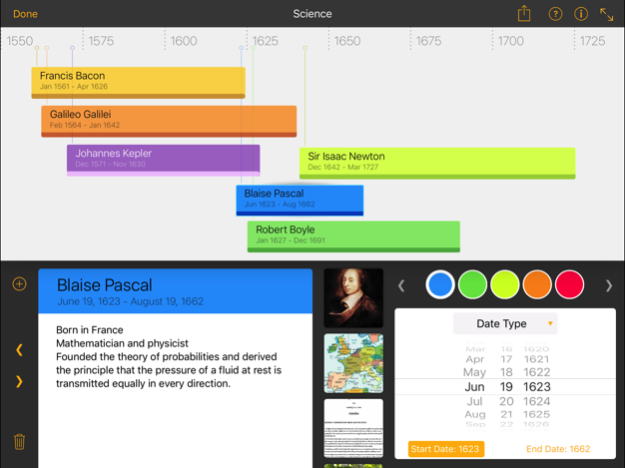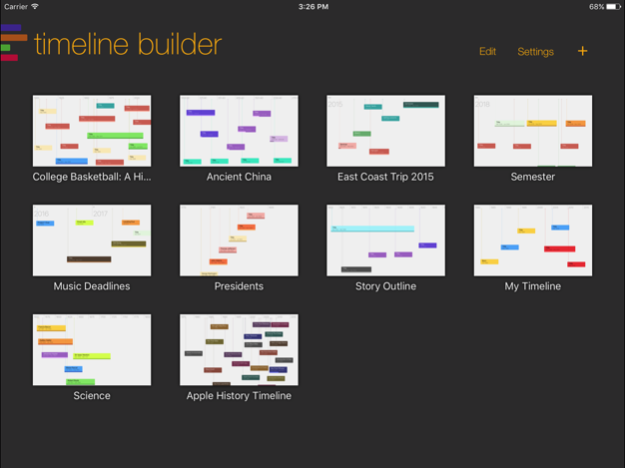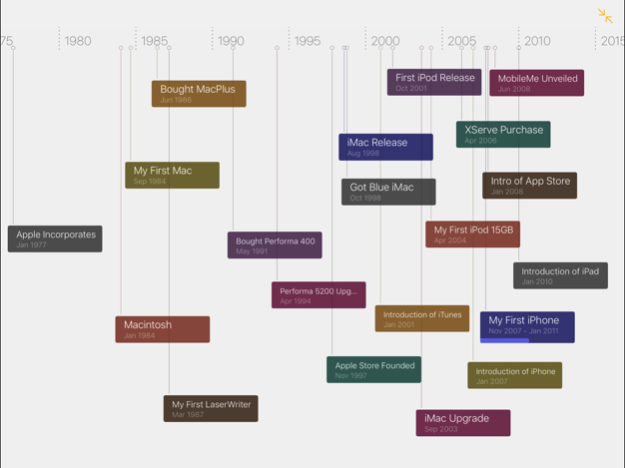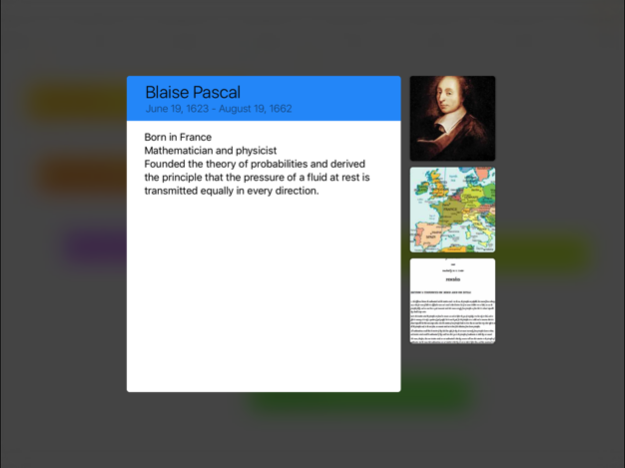The Timeline Builder 2.5
Continue to app
Paid Version
Publisher Description
Build a custom timeline of ancient history or of just last year. Events can span any length of time. Add a description to each event and categorize it by color. Add photos to events. Pick from your photo library or snap a picture with the camera. You can print or email your final timeline as a PDF. An image of your timeline and an itemized list of events are included. You can also send timeline files to other users to edit in the app on their own devices.
You can arrange and rearrange the layout of events on the timeline by simply touching and dragging. Pinch to zoom in and out. You can edit the timeline's start and end points at any time.
It's an app for any chronological project. Writers use it in the story outlining process. It has found a place in law firms and history classrooms. You'll find in Timeline Builder everything you need to design a timeline for an educational assignment, a personal record, or a business project.
Feature Overview
Interface
• Simple and Intuitive
• Ad Free
Timelines
• Create unlimited number of timelines
• Specify timeline duration
• Change timeline name and duration at any time
• Pan and zoom to view a single year or thousands of years at once
Events
• Create unlimited events
• Title events and add descriptions of any length
• Optionally drag events to change dates interactively
• Date can be just a year, or include month, day, and time
• Optionally set an event's end date
• Customize event color
• Attach images from the photo library or camera
Present
• Display timeline fullscreen
• Pan and Zoom
• Tap on individual events to show description and attached images
• Use system controls to mirror your timeline on an external display
Share and Print
• Send editable timeline documents to others who use the app
• Create pdf summary that includes an image of your timeline along with all events listed with their descriptions
• Create pdf that displays a timeline the current zoom level
• Create pdf that displays a timeline across a specified number of pages, up to 30
• Print with guides and page numbering for easy assembly.
Sep 19, 2017
Version 2.5
This app has been updated by Apple to display the Apple Watch app icon.
New export and print option for multiple page pdfs
Higher quality images for all pdf formats
Better iPad Pro experience
Layout correction for external keyboards
Other enhancements and bug fixes
About The Timeline Builder
The Timeline Builder is a paid app for iOS published in the Kids list of apps, part of Education.
The company that develops The Timeline Builder is David Galloway. The latest version released by its developer is 2.5.
To install The Timeline Builder on your iOS device, just click the green Continue To App button above to start the installation process. The app is listed on our website since 2017-09-19 and was downloaded 25 times. We have already checked if the download link is safe, however for your own protection we recommend that you scan the downloaded app with your antivirus. Your antivirus may detect the The Timeline Builder as malware if the download link is broken.
How to install The Timeline Builder on your iOS device:
- Click on the Continue To App button on our website. This will redirect you to the App Store.
- Once the The Timeline Builder is shown in the iTunes listing of your iOS device, you can start its download and installation. Tap on the GET button to the right of the app to start downloading it.
- If you are not logged-in the iOS appstore app, you'll be prompted for your your Apple ID and/or password.
- After The Timeline Builder is downloaded, you'll see an INSTALL button to the right. Tap on it to start the actual installation of the iOS app.
- Once installation is finished you can tap on the OPEN button to start it. Its icon will also be added to your device home screen.